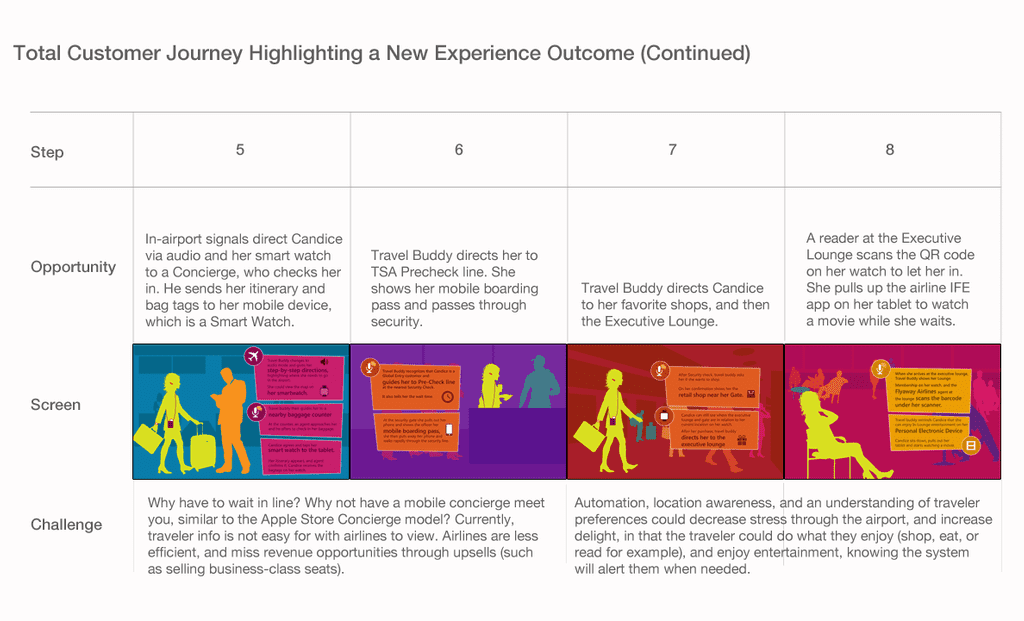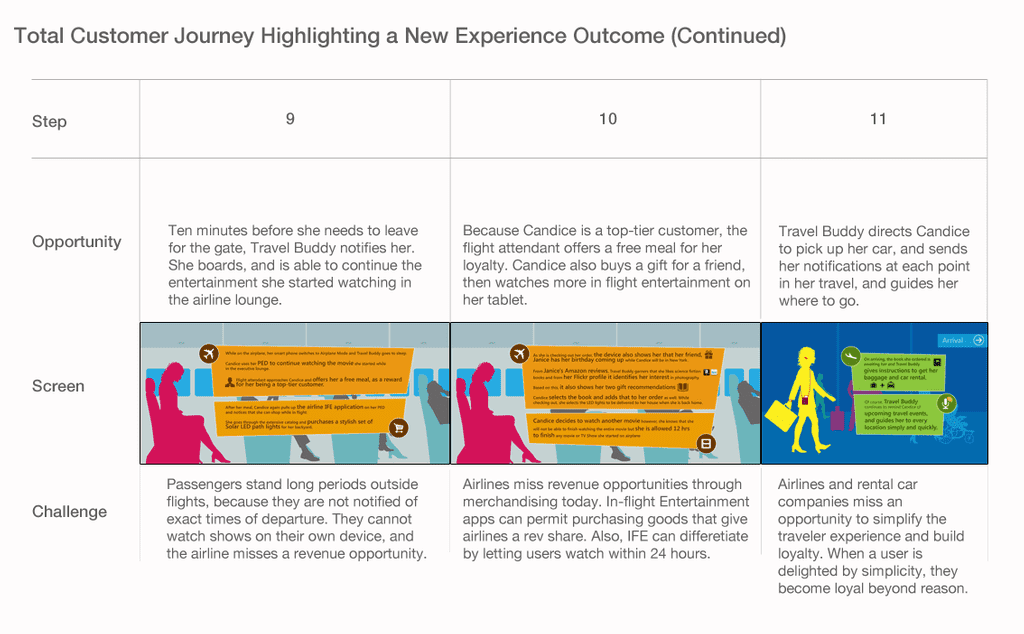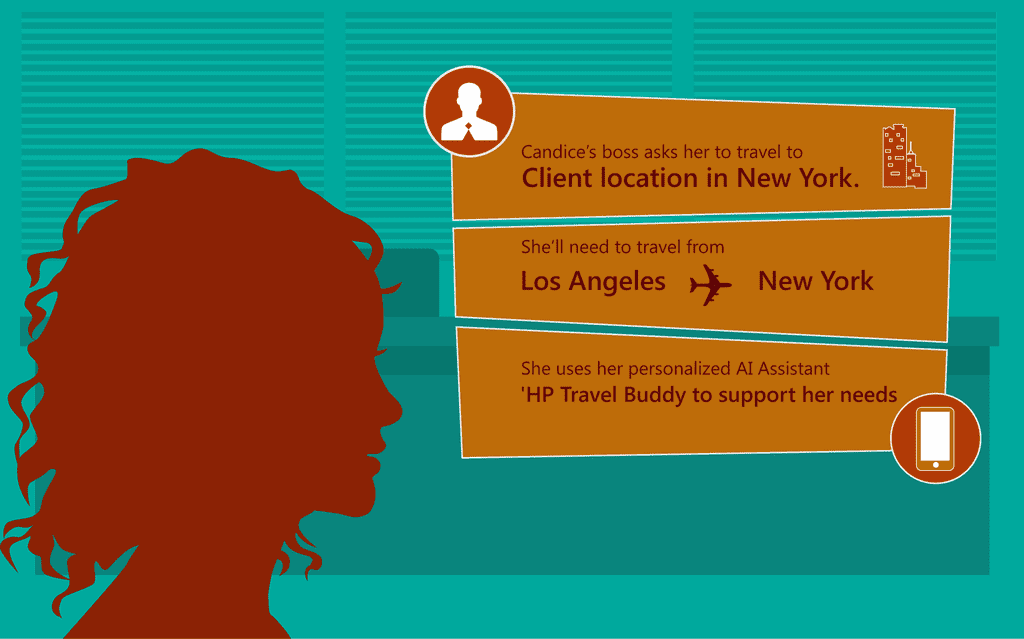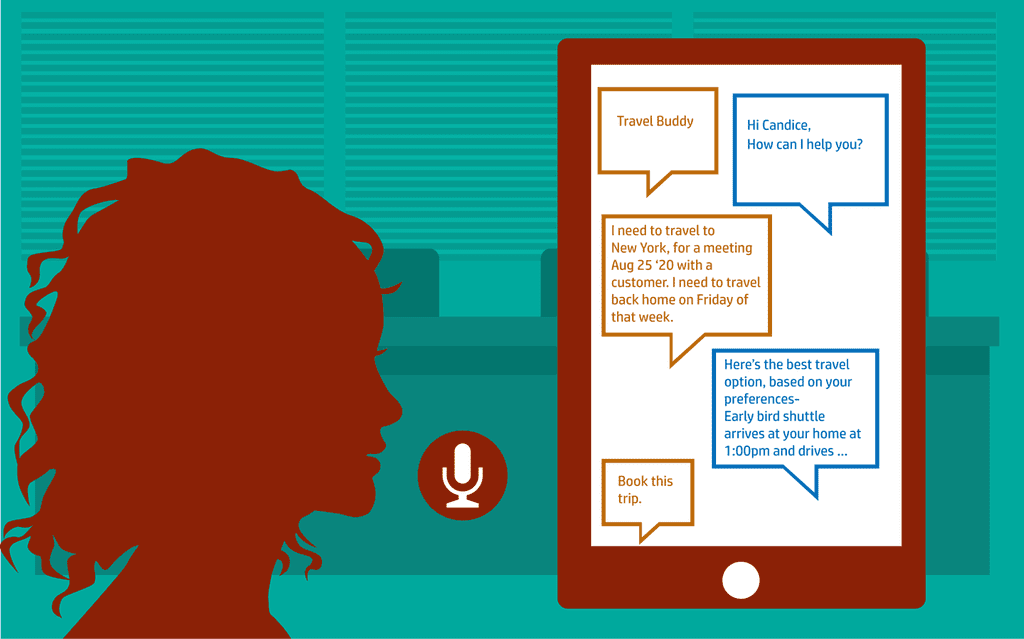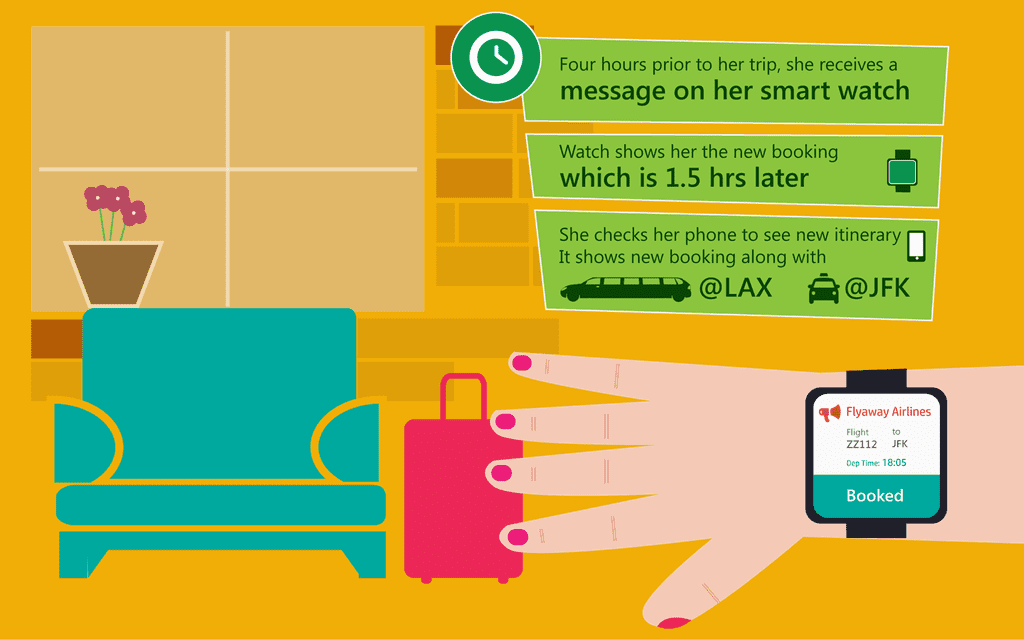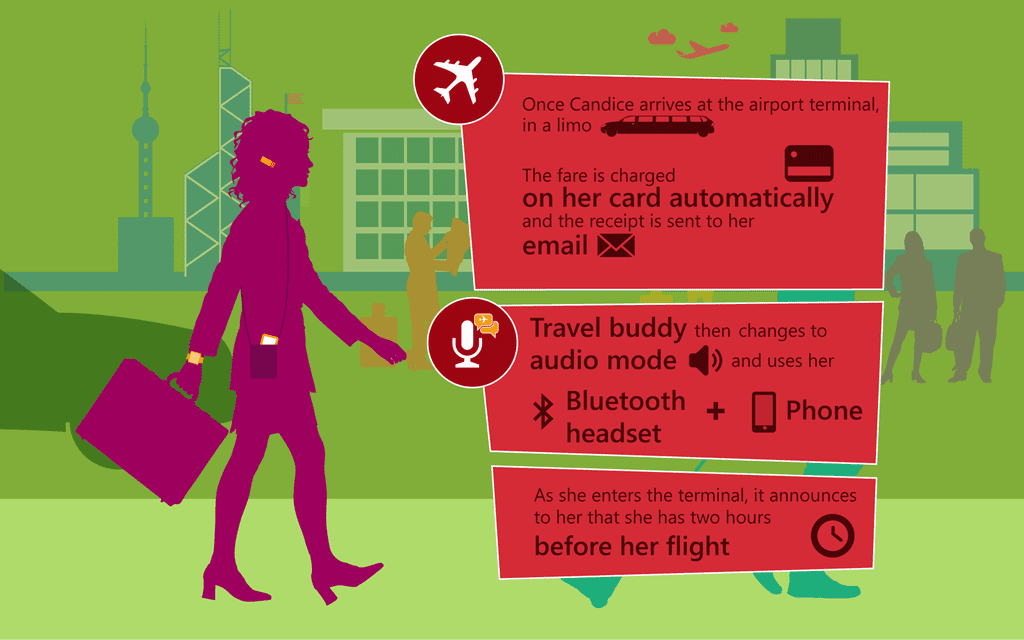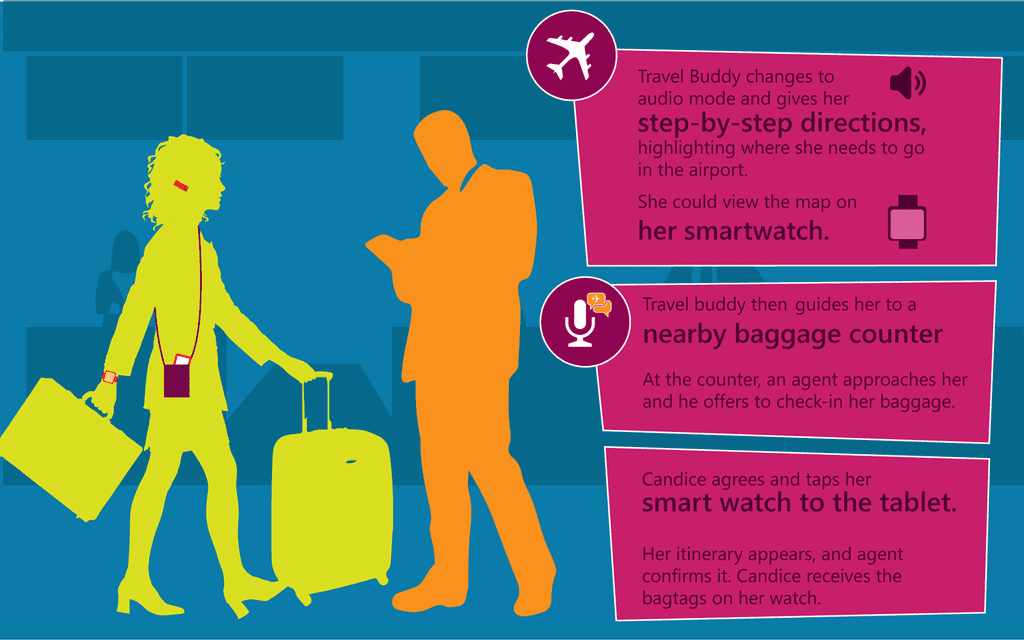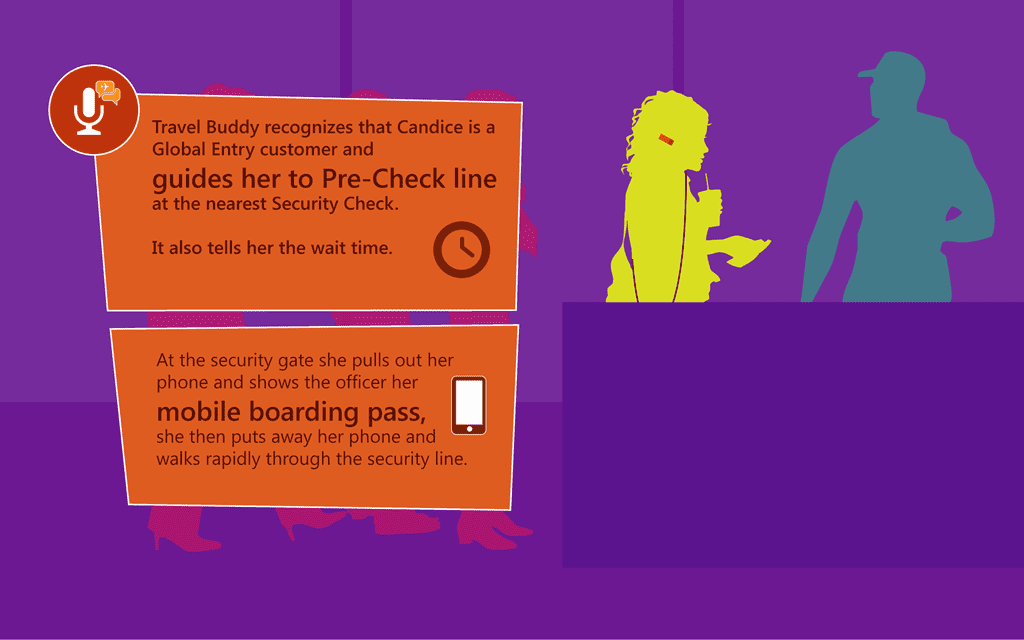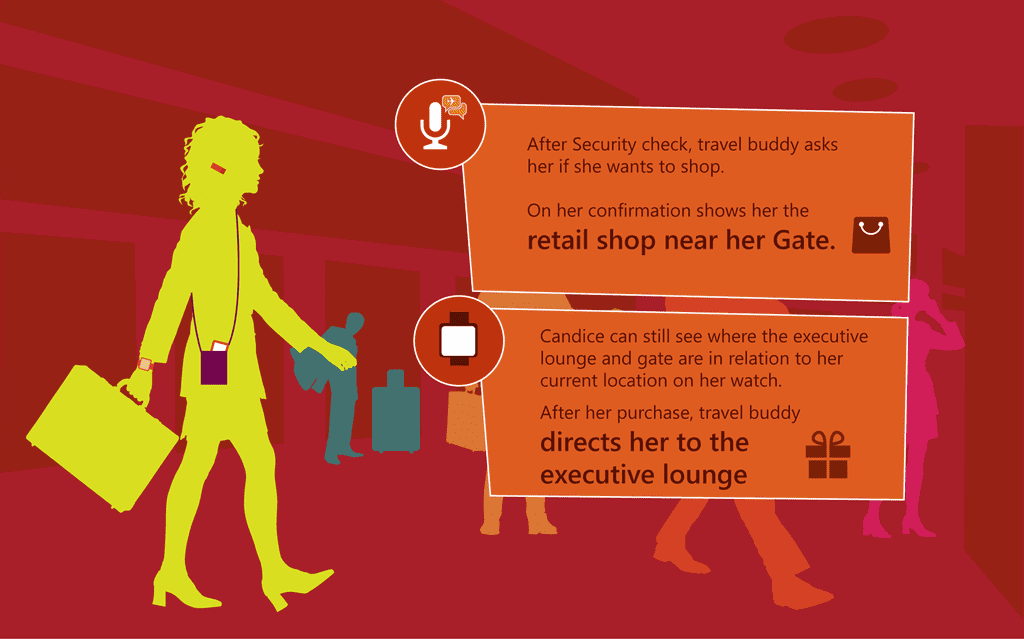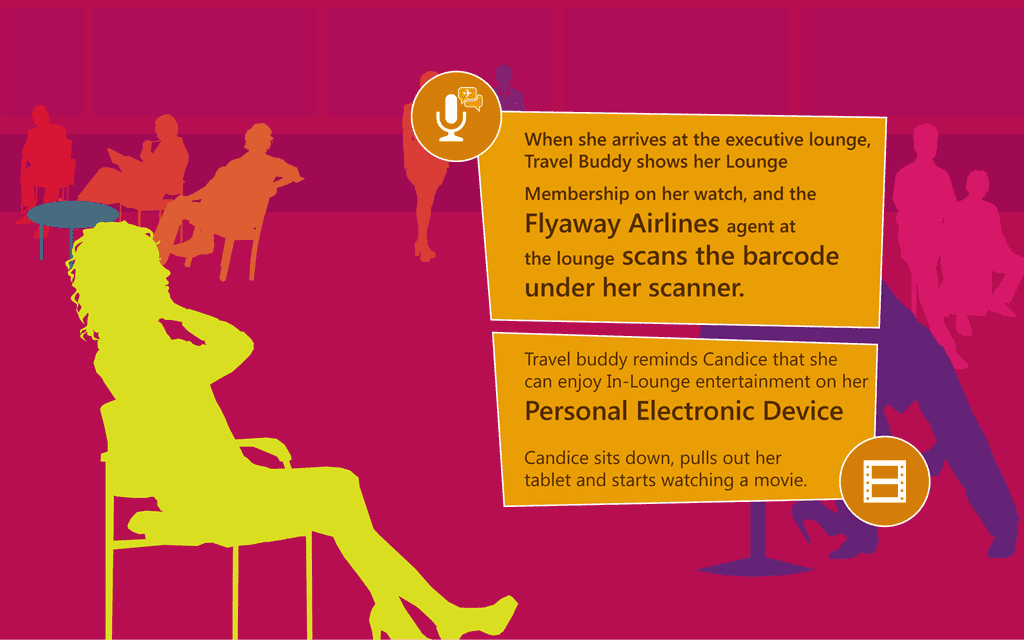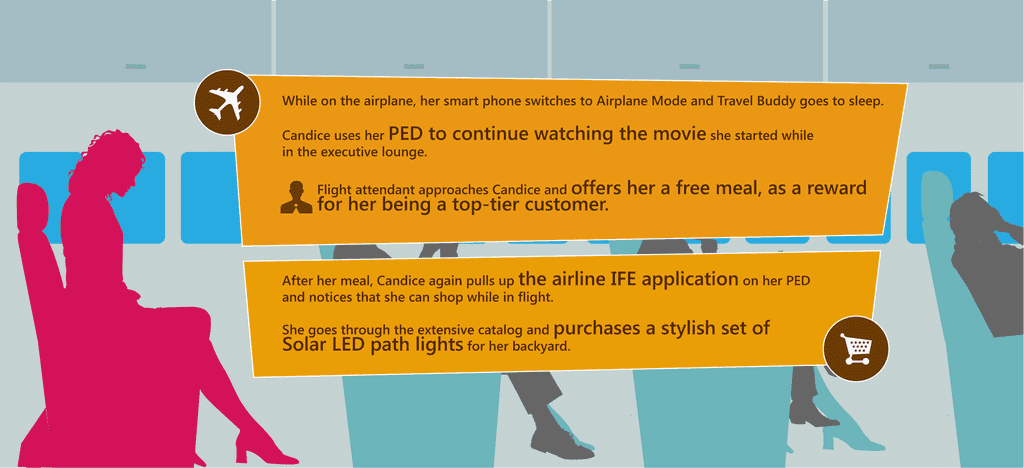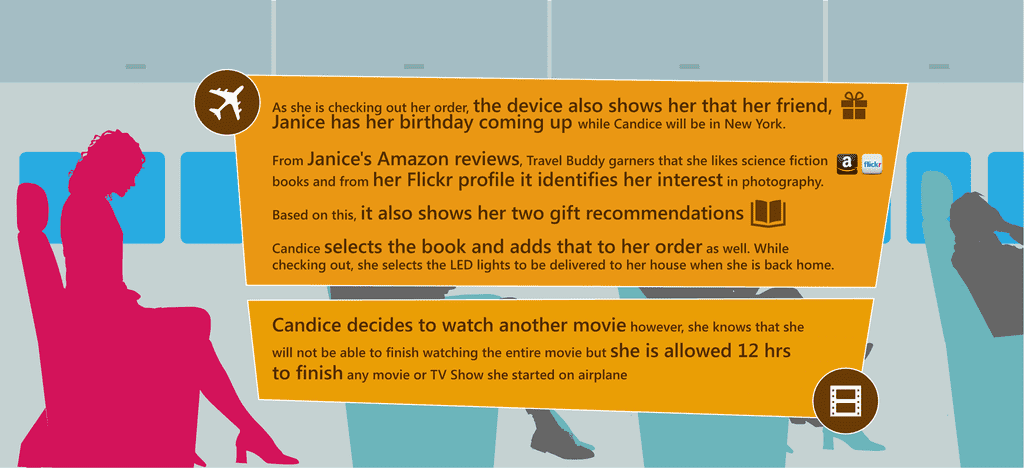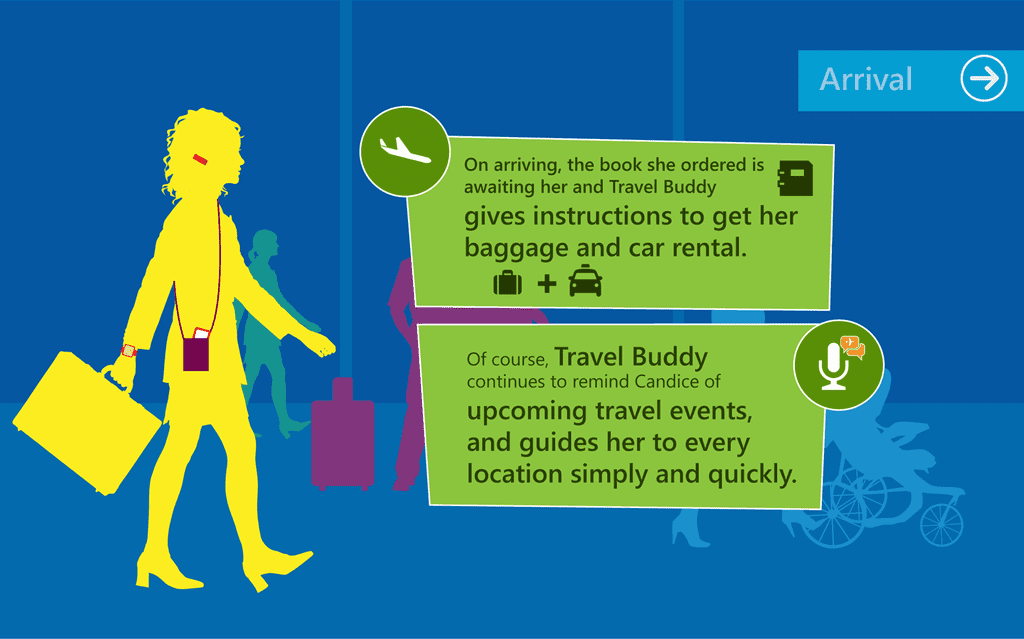Defining a Long-term App Vision
As many prominent authors have pointed out, designers are uniquely equipped to help organizations envision new market opportunities. Working with Product Management and Engineering, my UX Innovation Studio helped visualize the total customer journey for a traveler making a trip, from the point when they book the flight, to the time they return home. The goal for this project was to identify current bottlenecks in the customer's experience and how we could remove these bottlenecks while increasing revenue for airlines and other travel companies.
In this example, we envisioned the set of products we called "Vision 2020," which highlighted a set of products we would put in motion, and which would be fully in place in five years. This solution automates the travel booking and travel experience for a persona named Candice. It highlights the stress points, and how our new products solve these challenges. Here is the Journey Map that highlights challenges, product options, and opportunities. Such a Journey Map is typically printed on large-format paper, so teams can review the steps in a collaboration space. However, for this Digital venue, I have cut the single horizontal image into three separate images, for increased clarity in a small format. Don't worry about being able to read the text in the screens. I'll show you those individually later.
Journey Map, 1 of 3
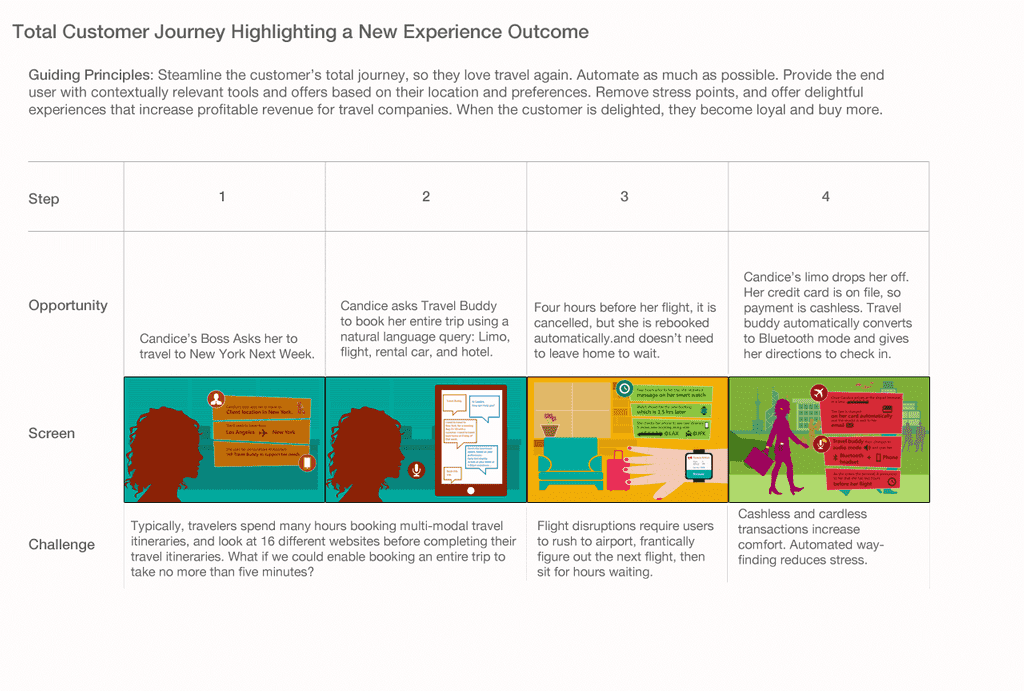 Journey Map 2 of 3
Journey Map 2 of 3
Journey Map 3 of 3
Storyboards
Note that the cross-functional team comprising Product Management, the User Experience Studios, and Engineering defined each screen in detail, as a way of highlighting what was possible for the organization to build, and the User Experience Studio created the style and actual illustrations.
Screen 1, Candice Needs to Travel to New York
Screen 2, Candice Books a Multimodal Trip Using Natural Language Queries
In this case, Candice calls up Travel Buddy. She uses natural language to request a travel booking. She just has to say she needs to travel to New York next week, and Travel Buddy knows she is traveling from LAX, that her preference is to rent a limo to the airport, the airline she likes to fly, that she likes a car rental in New York, and her choice of hotels while staying in Manhattan. Typically, travelers spend up to five hours across 16 different websites to book the optimal trip. In this case, Candice just speaks her request into the system. Travel Buddy books her travel, and presents options for her to consider. She chooses one, and within five minutes, receives an itinerary.
Screen 3, Candice is Automatically Rebooked and Notified
In this screen, we recognize that typically, a flight cancellation results in the user not knowing about the cancellation until after they arrive at the airport, at which point, they often work frantically on their phone and working with customer service agents to get rebooked. At that point, they must wait, often for many hours, for the new flight to be assigned. Travel Buddy eliminates all this hassle by automatically rebooking not just the flight, but the Limo as well. All Candice knows is that she doesn't have to leave for an additional two hours. "Cool" she thinks.
Screen 4, Card- and Cashless Transaction with Limo, and Travel Buddy Converts to Audio
In this screen, we highlight two important capabilities. First, when Candice arrives at the airport in her limo, her payment is handled automatically, because her credit card is on file (we identified this before Uber and Lyft). Thus, she doesn't need to fumble around for cash or a credit card, wait for a receipt, and have to calculate a tip- it's handled automatically for her. Second, Travel Buddy converts to Audio mode, so it can give her directions through her Bluetooth headset to check in for her flight inside the airport. It also shows turn-by-turn directions on her Smart Watch.
Screen 5, Travel Buddy Gives Audio Directions Inside the Airport and on Smart Watch
Candice easily finds her way to the Baggage counter because of the step-by-step directions. She arrives at the baggage counter, and instead of having to wait in line anywhere from 10 minutes to an hour, a Mobile Concierge greets Candice. She taps her Smart Watch to the Concierge's tablet, and her profile and itinerary come up automatically for the agent. He is able to offer her upgrades to Business (for a fee), or offer her other amenities. He then taps Candice's watch, and transfers both her bag tags and boarding pass to her electronically.
Screen 6, Candice is Guided to the Precheck Line and Speeds Through
Because Travel Buddy knows Candice has Global Entry status, it guides her to the TSA Precheck line, where she speeds through. She just scans the boarding pass that automatically appears on her watch, and shows her ID.
Screen 7, Candice is Guided to Shopping, then to the Executive Lounge
After Candice got through Security, Travel Buddy checked her preferences and noticed from previous behaviors and from her preferences that she likes to shop once she's through security. The location-based system notices where she is currently, and asks her if she would like to shop or go to the Executive Lounge. She selects Shopping, so Travel Buddy shows her stores nearby where she might like to shop. It can also include discounts and other offers that these stores would like to present to travelers.
Travel Buddy also has a link for "Executive Lounge." After she's done shopping, she taps this link, and Travel Buddy guides her to the lounge.
Screen 8, Candice Automatically Gets into the Executive Club, and Watches a Movie
When Travel Buddy registers that Candice is within 20 feet, it changes automatically to show a QR Code, which she scans at the Executive Lounge to confirm her membership.
Once inside, Travel Buddy reminds her that she can watch In-flight Entertainment while in the executive lounge on her personal electronic device (PED). She debates whether to work or watch a movie, but decides that she wants to start watching a movie.
Screen 9, Candice is Directed to Her Flight and Continues Watching Her Movie
Fifteen minutes before she is supposed to board, Travel Buddy notifies Candice that it is time to pack up and head to the gate (Travel Buddy knows the gate is a 7-minute walk from the executive lounge).
Candice gets on the flight, and once she is seated, she resumes watching the movie she had started in the lounge. The flight attendant notices on her Cabin Crew PED that Candice is a top-tier customer, and likes to have a bowl of warm mixed nuts and a champagne when she sits down. So, the flight attendant offers Candice these items.
At this point, Candice's experience is that the process has been not only smooth, but truly enjoyable and relaxing. Without a doubt, she will choose this airline again in the future.
Candice receives a notification based on he preferences that there are items on sale in the in-flight catalog. She pauses the movie, and decides to shop online. She finds a set of cool Solar LED lights for her backyard and purchases them on board.
The benefit here is that Candice is satisfied, and is presented with relevant offers. The result is that the airline earns a revenue share of all merchandise sold from their site. Airlines have paper-thin margins today, and increasing merchandising opportunities is a key way to increase margins.
Screen 10, Buddy Provides Social and Behavioral Recommendations. Candice Buys a Gift
Travel Buddy knows Candice is traveling to New York, and that it's her friend Janice's birthday. Travel Buddy also highlights items from Janice's Amazon Wishlist, so Candice purchases a gift, which is waiting for her at the gate when she lands.
Candice does a little work while sitting on the plane, then at 30 minutes before the flight ends, she decides to watch another movie. She knows that she will not finish it, but knows she will be able to watch it later that evening at her hotel, because she was granted digital rights to the movie for 24 hours when she ordered it on her PED.
Screen 11, In NY, Travel Buddy Guides Candice at Each Step and Notifies Her When She Has an Upcoming Travel Activity
Once the plane lands, Candice is notified where to pick up the gift she purchased for her friend Janice, where her baggage claim is, where to pick up her rental car, and where her hotel is. Travel Buddy also notifies Janice whenever she has an upcoming travel activity, such as leaving for the airport 3 hours, 15 minutes before her flight, so she can return her car, and be on time for her flight.
Travel Buddy becomes her indispensable single travel concierge that increases her loyalty, as measured in customer satisfaction scores, and her delight throughout her travel experience.